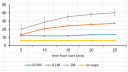CODAP › Forums › CODAP Help Forum › multiple data levels
Tagged: graph, sagemodeler
- This topic has 6 replies, 2 voices, and was last updated 1 year, 2 months ago by
Dan Damelin.
-
AuthorPosts
-
lalzaril@gmail.com
ParticipantHi,
I have data from three experiments, for eache experimets 4 treatments and for each treatment multiple measuermsnts. I would like to create a graph showing the average change in the syringe volume vs time.
what are my options?
here is, the excell file and the deiserd graph
Many thanks
Itai
January 29, 2024 at 3:44 pm #8106Dan Damelin
KeymasterHI Itai,
Here is a link to a CODAP document that does what you want. To make this I:
- imported you csv into CODAP
- used the Transformers plugin to create a new column (time from start), and another column called volume, so that the columns headers for seconds became values in the time column, and the volume measurements were moved into a volume column.
- I then used the Transformers plugin to make an editable copy (the first table made by the plugin was not editable)
- Then, by dragging “treatment” to the left I grouped by that attribute.
- I then made a subgroup by “time”
- Then a new column that calculates the average volume per time-subgroup, which is already grouped by treatment.
- Then made a graph, dragging “time” to the x-axis, “average vol” to the y-axis and dropping “treatment” in the middle to color the dots and chose to show lines using the ruler tool panel.
January 29, 2024 at 7:53 pm #8107lalzaril@gmail.com
ParticipantThanks alot, I will try that
Itai
February 12, 2024 at 4:01 pm #8139lalzaril@gmail.com
ParticipantDear Dean,
I tried to work with the transformers but was unsuccessful, maybe I did not choose the appropriate transformer?
I also found this link
I am not sure how was the data inserted, do you think that transformers were used? if so how?
I would appreciate any help
Thanks
Itai
February 12, 2024 at 4:22 pm #8140Dan Damelin
KeymasterItai, check out this screencast of me executing the steps above. Does this help?
February 18, 2024 at 9:11 am #8156lalzaril@gmail.com
ParticipantDear Dan,
Thanks a lot for your help it was what I needed. I have two more questions:
1. Is it possible to drag several values in a column like you would in excel?
2. I was trying to create the simulation from this tutorial (time stamp 1:38:00) but was unable to get the same values and nice graphs. If you could help it would be great.
Many thanks,-
This reply was modified 1 year, 2 months ago by
Bill Finzer.
February 18, 2024 at 5:26 pm #8160Dan Damelin
KeymasterHi Itai,
I’m not sure what you are asking in #1 above. You can’t drag individual cells around in a table, only entire columns/attributes.
Regarding #2, we have another application called SageModeler which allows you to create system models while also taking advantage of CODAP’s data handling features. Please check out https://sagemodeler.concord.org
For that specific model https://sagemodeler.concord.org/app/#shared=https%3A%2F%2Fcfm-shared.concord.org%2FVoyxk8c8LL3elY55KJQg%2Ffile.json
-
AuthorPosts
- The forum ‘CODAP Help Forum’ is closed to new topics and replies.